In addition to adding multiple domains, you can also edit multiple domains. To do this, select Domain Inventory under Domain Manager or perform a search for domains with a certain pattern. In the following screen, choose the option Bulk Edit Table just above the table listings:

In the Bulk Edit Table mode you can edit the following items:
- Domain Name
- Registration Date (format YYYY-MM-DD)
- Categories
- Showcase Settings: Premium, On Sale, Website Included
- Mark as sold
- Pricing info: Asking Price, Minimum Offer, Lease Price