To access site customization options, select Customize Website from the left hand menu. Here, you will find options to customize virtually any visual part of your front-end design. Following is a list of available options:
Colors and Fonts – To get you started, we’ve prepared (and continue to add) pre-designed themes in case you don’t want or have time to fiddle with the customization tools. Choose ‘Presets’ to access this features. Choose ‘Custom’ if you would like to customize your site further.
Home Page – Allows you to customize home page elements such as slider images, domain search box, number of showcase listings in various parts of the home page, etc.
Sales Page – Choose what data to display on domain sales pages, create a ‘sales blurb’ that appears below the domain info, and even add a YouTube sales video.
Listings Page – Choose between a list-style or grid-style domain listings and also number of listings per page. Grid style allows you the option to display domains with logos. If you want to display domains with logos, select this in Home Page options because logos in listings pages borrow that setting from Home Page (you can’t have no logos in the home page and logos in listings at the same time).
News & Blog – Options for news and blog sections.
Footer – Customize how the footer is displayed and also add a blurb to the footer.
Landing Pages – Edit the style and layout of the landing pages. Also add custom content to the landing pages.
Subscribe Form – Options for the position and how the subscription form is displayed.
Advanced – Here you will find fields to add your own custom code or 3rd party code. Be sure to know what you are doing before you use this section.
Upload Logo – Upload a custom logo for your shop to appear in the header and footer.