At Domain Market Pro we are constantly working on making DMP the “industry standard” for domain marketing and sales. To that end we have just launched a new “Minimalist” domain landing page that makes your domains really stand out and makes it more easy than ever for interested parties to contact you.
Here is a brief overview of the features of this domain landing page:
- Mimics a scrollable 1-page website with navigation bar and sections
- Prominent Buy/Offer options with simplified forms
- Invisible Google ReCaptcha anti-spam protection
- “Similar Domains” automatically loaded
- “About” & “Advantages” sections
Intro Section
[one-half-first]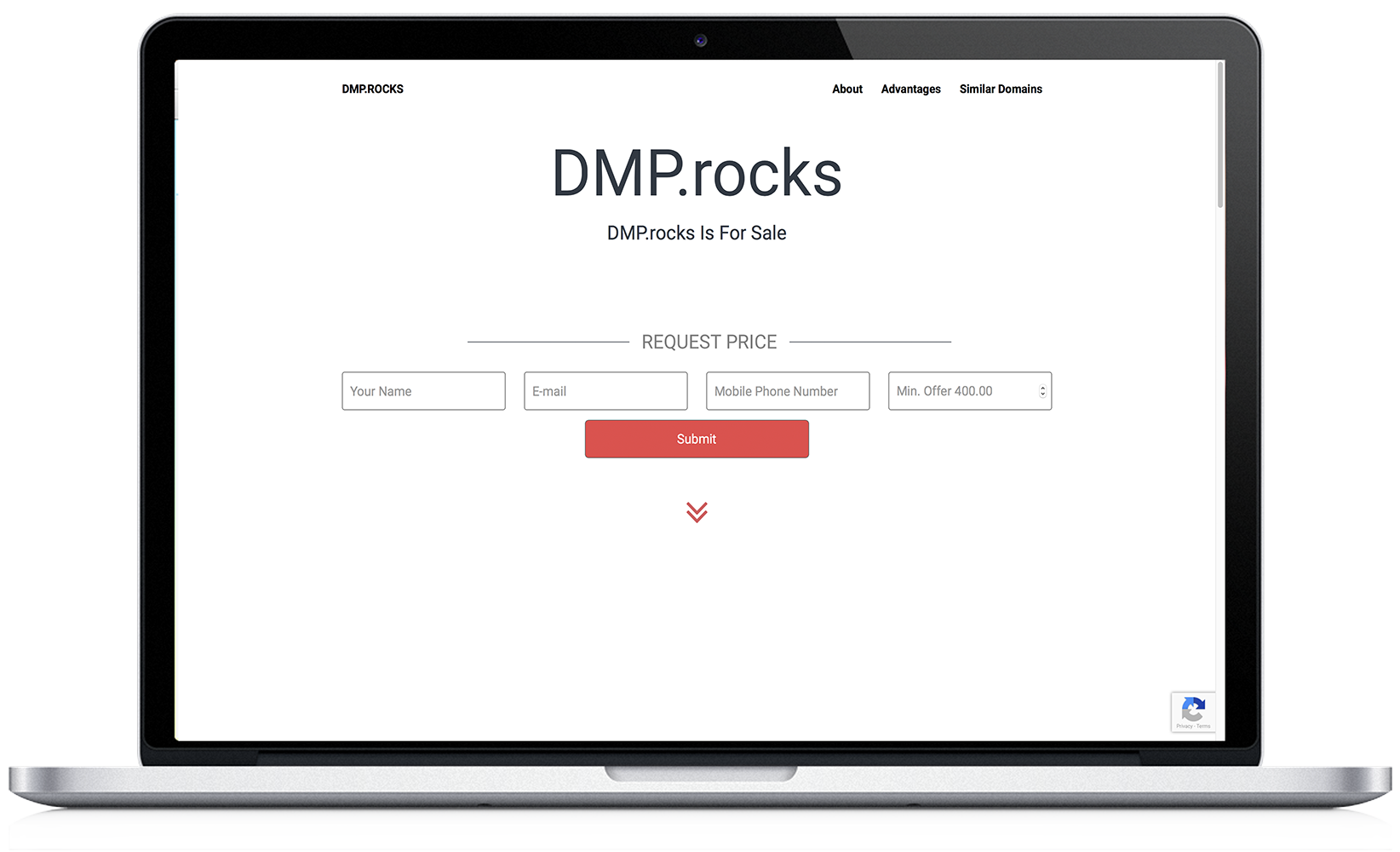 [/one-half-first]
[/one-half-first]
[one-half]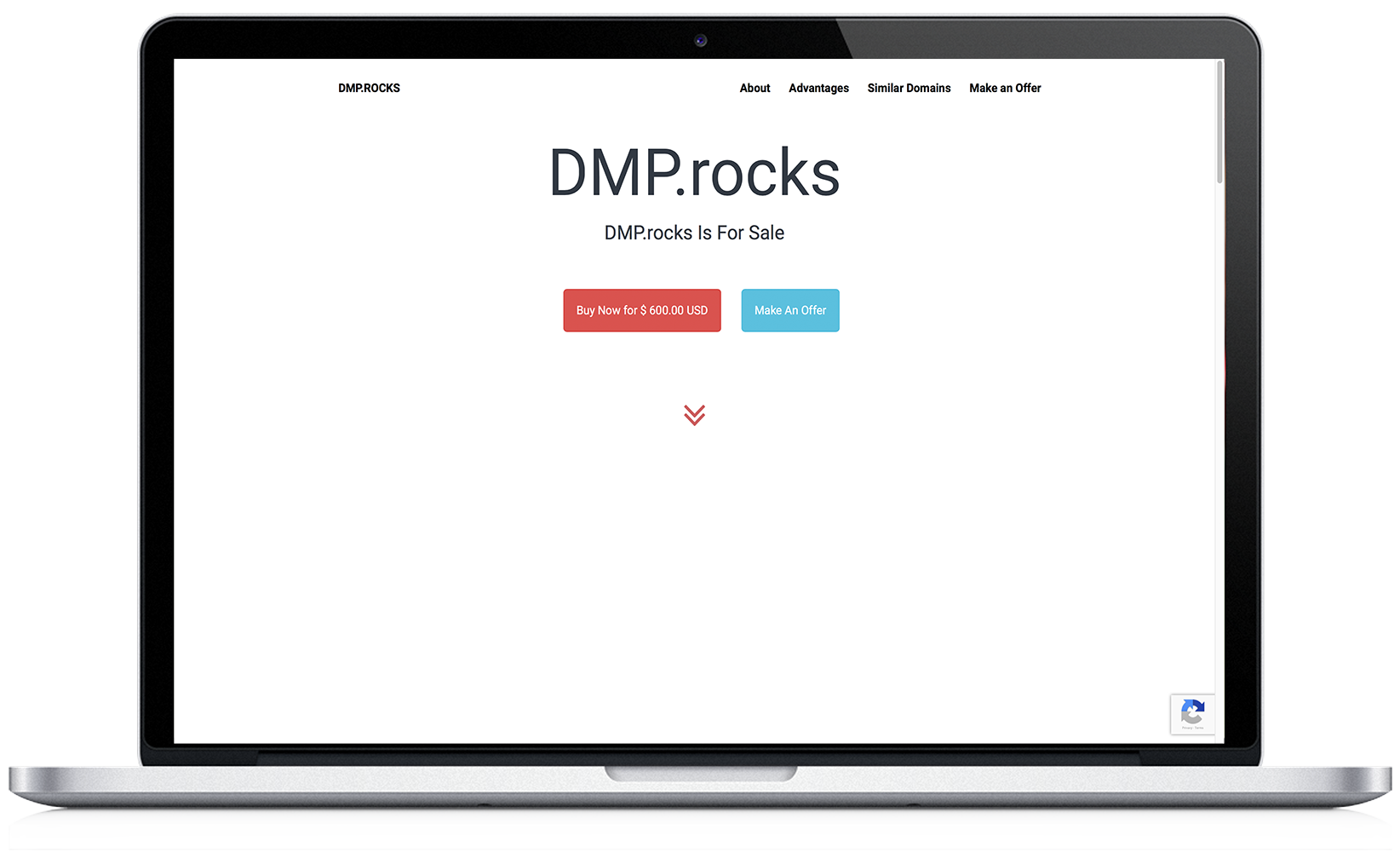 [/one-half]
[/one-half]
[clearfix]The home page or intro section features the domain name very prominently displayed with the “for sale” text. If you have a set BIN price, then the Buy Now button will be displayed and a Make an Offer button next to it. The Make an Offer button will scroll to a form. If you do not have BIN price set, then a “Request Price” form will be displayed on the home page which is essentially the same as the Make Offer form.
About Section
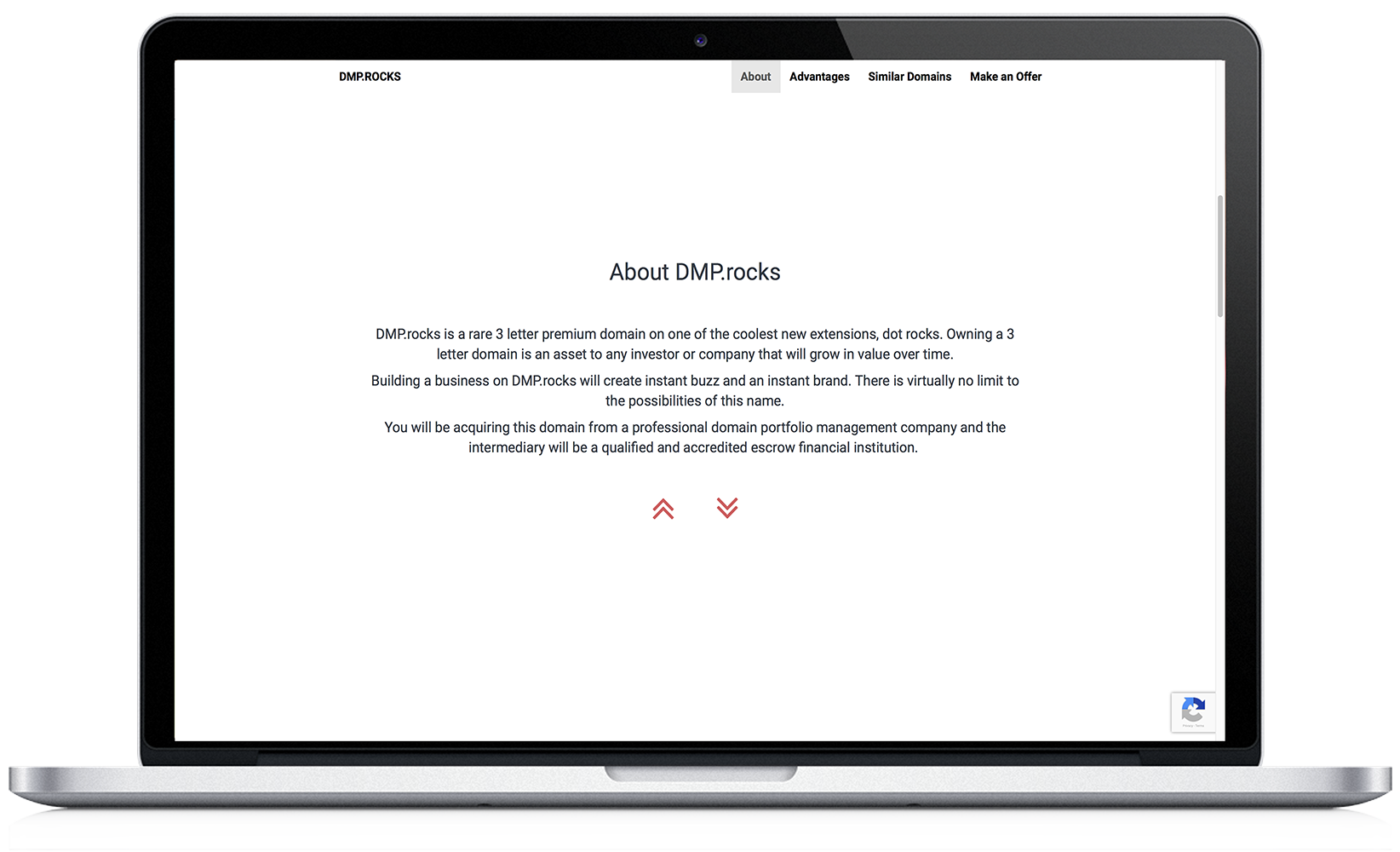
The About section is populated with content you create in the Landing Page Settings of the DMP App Control Panel AND custom content you create for the particular domain in the Single Domain Edit options. In case you built out a custom landing page for the domain in the Domain Manager, then all parts will be populated from the settings you edit in the Landing Page Settings of the single domain.
Advantages Section
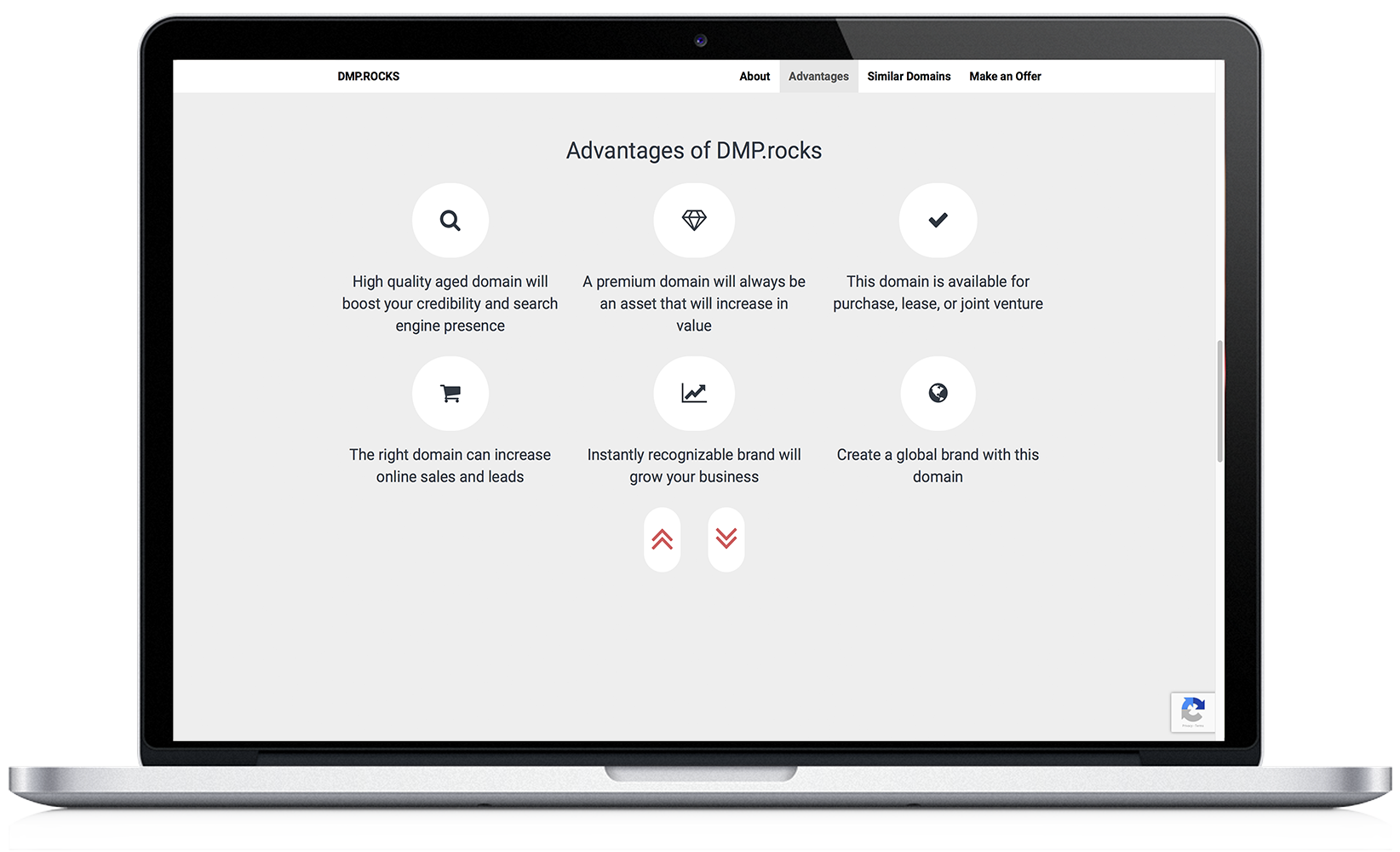
This section features “bullet points” with large icons. For best effect, there should only be 6 icon bullets. Same as the About page, this is populated from the points you create in the Landing Page Settings, either in the global settings (under Customize Website) or Single Domain Edit.
Similar Domains Section
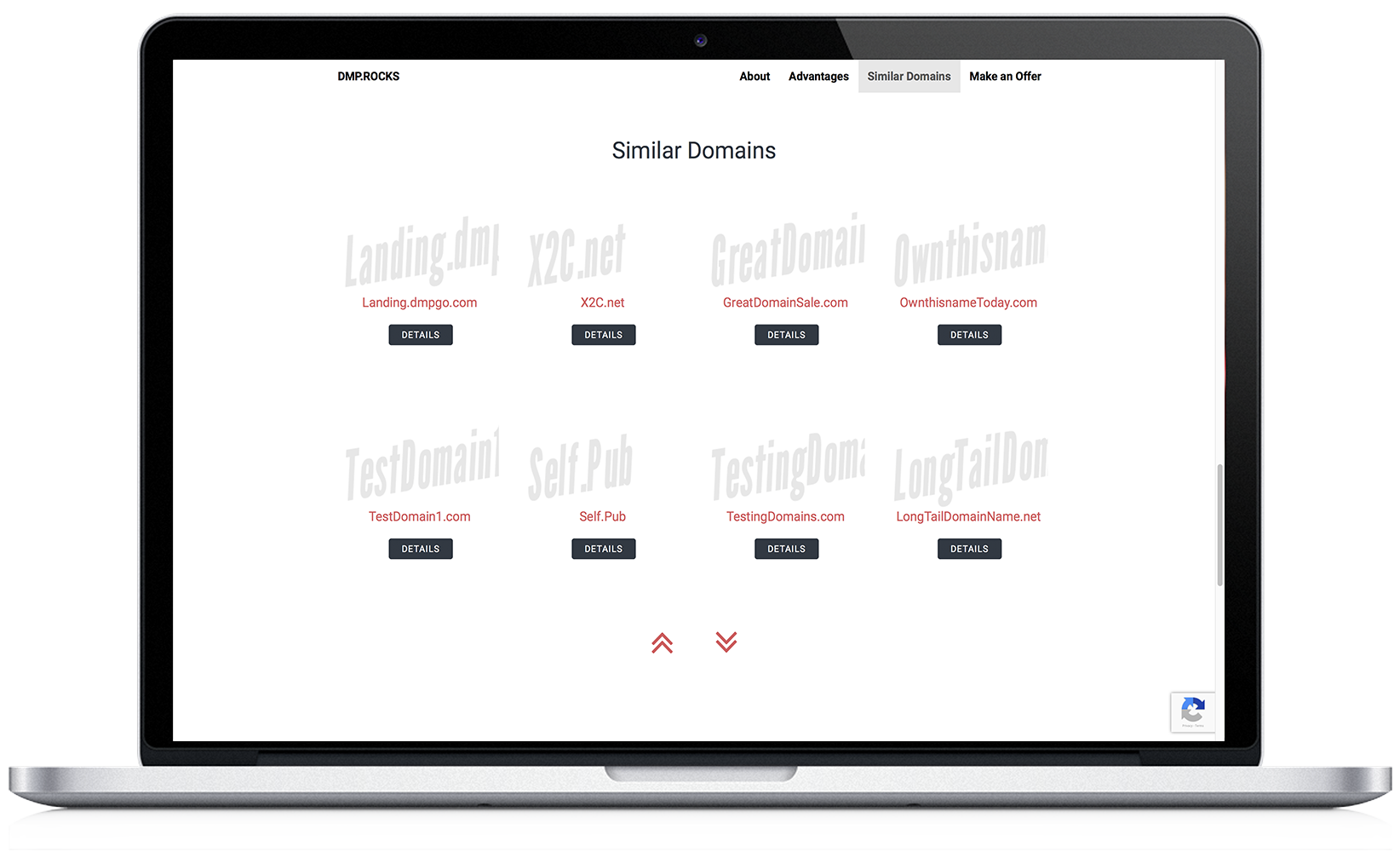
Similar domains is populated in a very similar way as the similar domains widget in the DMP Shop’s domain sales pages. If you turn on logos for your domains showcased listings (under Customize Website, Home Page Settings) then domains will be displayed with logos.
Make An Offer Section
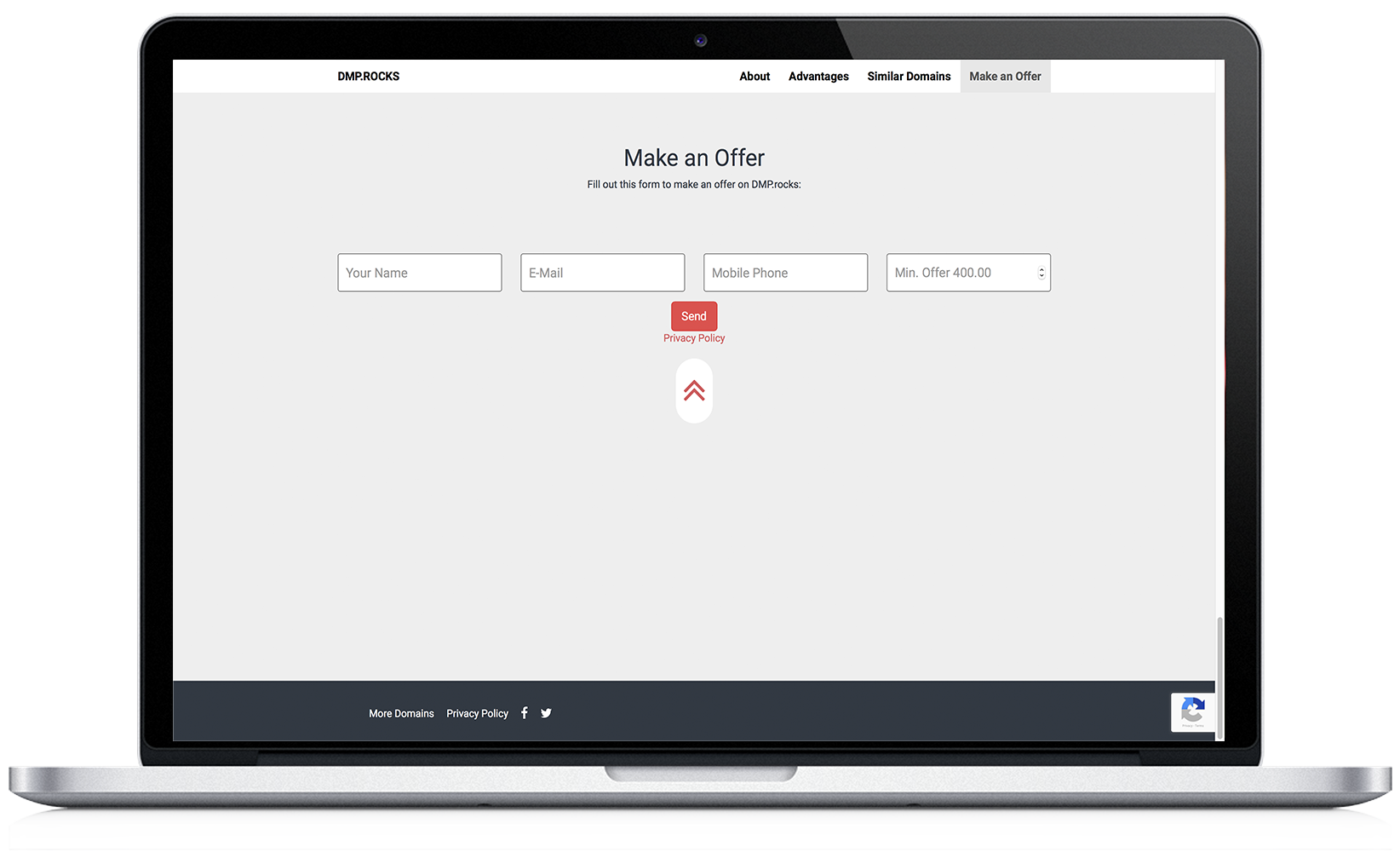
This section is only displayed if there is a BIN price set, since in this case 2 buttons are displayed in the Intro Section (Buy Now and Make Offer). Whereas if there is no price set then this form is displayed in the Intro/Home Section, making the Make an Offer section unnecessary.
Other Aspects
Fonts and Colors
The font styles and some of the colors are borrowed from the settings of your DMP Shop. But the overall appearance stays minimalist with predominant white background.
Google Invisible ReCaptcha
The offer form is protected by Google’s latest Invisible ReCaptcha to prevent abuse of the form and ensure only humans are able to submit offers. You will have to get a new site key and secret key from Google ReCaptcha website, this is different from ReCaptcha 2 keys. Add these new keys to the Settings page of your control panel.
Receiving Offers
As long as an email address is entered, the administrator will receive notification and it will be logged in the control panel for further follow-up.


Do you sale the landing pages, is it a service, how it works? Thank you,
Jay
Hi Jay,
Thank you for the great question. Landing pages are a key feature of the Domain Market Pro (DMP) platform. The Minimalist landing page is available immediately to all users of the platform from inside the control panel. You can sign up to the platform and start your own customizable domain shop and landing pages.
You can learn more about DMP here:
https://domainmarketpro.com
Here is a link to the signup page:
https://domainmarketpro.com/plans-pricing/